In the early 2000’s I was introduced to a book by David Allen called Getting Things Done. At the time, the book was something of a cult- classic, and many of the people whothat I interacted with on a regular basis were raining praise on this new system of organizing tasks. At the advice of my peers, I read the book and actually got excited about many of the ideas in the chapters. The basic premise of the “GTD” system is what he calls The Five Pillars of GTD:
Capture everything
Clarify the things you have to do.
Organize those actionable items by category and priority.
Reflect on your to-do list.
Engage and get to work.
At first I loved this system, and I attacked it with a vengeance. But over time (and not much time…maybe three weeks), I realized that all this system was really doing for me was making my task list look pretty and organized while not actually helping me get anything done. So, while the rest of the world went on a GTD bender of sorts, I decided to create a system that allowed me, and my clients, to ACTUALLY get things done instead of simply looking like we were getting things done.
In order to do this I had some rules. First, there could be no new tools. My system had to work with the existing tools that I was already using. No buying colored folders, no new apps, no fancy labeling kits. Second, it had to be so easy I could do it in my sleep. I didn’t want to have to consult a manual every time I wanted to get something done. I needed a system simple enough to memorize easily, so that I could become an implementation machine. Finally, it had to actually produce results. David Allen proved that you could make a sexy system; I wanted a system that actually worked.
My Time Management System
My system relies on just three tools:
Inbox – my email, phone and text messages.
Task Manager – The place I keep all of my tasks
Calendar – The tool that I use to organize my time
Step 1: Calendarize regular time for tasks – In the November issue of Small Biz Profit Builders, I wrote an entire article about crafting your optimal week. One of the anchor time blocks in my optimal week is a two-hour time block each day to complete tasks. By specifically scheduling time to work on all of my tasks I make sure that the demands and distractions of the day don’t take me away from actual accomplishment.
Step 2: Control Your Inbox – Just because it is possible to have 24/7 access to your messages doesn’t mean that you should. Instead, schedule a period of time in the morning, at mid-day, and at the end of the day to process your inbox using a simple flagging system. This is where I take a little stage- direction from David Allen’s system. In those designated times, open your inbox and go ahead and complete anything that will take two minutes (ish) or less. Then FLAG everything else that requires you to do something that will take longer than two minutes. You’ll come back to these items during your task blocks.
Step 3: Prioritize Tasks in Task Manager by Due Date – I’m not a big fan of the high/, medium/, low school of task prioritization. I believe that due dates already provide a suitable priority level for getting things done. I keep all of my tasks in Google Tasks sorted by due date. Instead of looking at each item and making an arbitrary determination of which is the highest priority, I let the due date drive priority.
Step 4: Review My Week and Schedule All Tasks – In my system, it isn’t a task unless it has a due date. That due date drives the task’s placement in my calendar and thus drives my actions. Each week during my Sunday Planning Session (SBPB Issue 2, September 2018), and each day when I close my day, I open my Google Tasks list and look at the tasks that have a due date in the next week or so. Then I simply place the tasks that need to be done over the next few days into one of my task blocks making sure that I don’t over-schedule any given block.
Step 5: ONLY Work On Tasks During My Task Blocks – This is the most important step. Because I’ve scheduled ten10 hours each week to work on tasks, I make sure that the vast majority of my tasks fit into these blocks. If I need more time, or a given project needs more attention, I schedule time in my calendar – in addition to my task blocks – to work on these things. This makes for both a sexy and productive time management process.
I hope that you can see the benefit of a system like this in your own business. I’ve been able to use it with much success and I think that a version of it works well for most entrepreneurs. If you have any questions or thoughts on this process, please feel free to email me at chadjamesusa@gmail.com and I’ll be happy to chat with you about it!
0 Comments